LHS Library Media Center

Media Center Policies
Hours
- 8:15 AM-3:30 PM
Sign up for a Library Wolverine Time Pass
- Use this link to sign up for a pass: Library Booking Page.
- View this video for a tutorial on how to sign up for your pass.
- Don't forget to pick up your signed pass on the morning of your scheduled Wolverine Time.
- Space is limited and is on a first come first serve basis.
Checkout
- Use the LHS Card Catalog to browse and place a hold on the book(s) you wish to check out
- If the book(s) is available, stop by the library to pick it up; if it isn't available, continue to check your school email for notification that your hold is ready
- 3 books per student for a one month circulation period
- Unlimited renewals are allowed unless the book is on hold
- No overdue fines
- Fees for lost or damaged books are assessed based on the current replacement value
Printing
- Upload the file(s) using this link: https://forms.office.com/r/6P1ZqSYFCH
- View this video for a short printing tutorial.
- There is no charge for printing class assignments or academic work.
- Please make sure your name is in the header for your work.
- If you need images printed, they must be inserted into a Word document. We will not print image files that are individually uploaded. Also, please remember to put your name in the header of the Word document.
3D Printing
- There are three 3D printers in the library.
- Student 3D images can be printed free of charge.
- Sign up for a Wolverine Time Pass to use one of the printers.





Computer use
- Before school with a Wolverine Time Library Pass--stop by the library the day before to get your pass
- During Wolverine Time--stop by the library the day before to get your pass or book online (COMING SOON)
- During class--your teacher must call the librarian before you visit and send you with a pass
- After school by appointment only--stop by the library to check availability
Food and drink
- Food and drink are not allowed in the library media center