Welcome to Content Area Reading Strategies (CARS)!
Welcome!
Check your grades regularly through Skyward using your assigned username and password. If you need assistance with your login information, visit or call our attendance office (615) 904-3870.
You can access your Office 365 account by clicking here, the username and password are the same as your computer login at school.
To access missed assignments and activities, go to Schoology.
--Select Content Area Reading Strategies, the appropriate quarter, and the appropriate week.
--Open the PowerPoint and do the work for any day(s) you miss.
--Email me or send a Remind message with any questions!
--You can also use Clever to access applications (like Formative) that we use in class.
Office Hours for students at home: Wednesday & Friday 10:45-11:00 (Use the Zoom link posted in our Schoology class updates section)