Student Email
Every student in grades 9-12 in Rutherford County is issued a student email address and Office 365 account to be used for school use only. This is a professional way for you to communicate with your teachers, coaches, counselors, and administrators and an easy way for them to communicate important information to you. The Office 365 account includes all of the processing tools you will need to be successful in completing school assignments. You will have full access to Word, PowerPoint, Excel, and OneDrive to store all of your documents.
It's imperative to check your school email regularly so that you don't miss important information!
To access your email, click on the EMPLOYEE EMAIL link on the LHS homepage or click the link below. If you are on a school computer, it will automatically log you into your Outlook account. If you are on another device, you will need to enter your school email and password. Your email address is your RCS username @student.rcschools.net and your password is the same password you use to log onto the computers at school.
CLICK HERE TO LOG INTO YOUR STUDENT EMAIL OUTLOOK ACCOUNT
Be aware that this email and Office 365 account is monitored and filtered; any messages with inappropriate language or attachments will be filtered through to the Central Office and students may face disciplinary action.
If you need assistance or training with your school email or Office 365 account, please see or email Mrs. Alvarado or Mrs. Benton.
** You can also download the Outlook app to receive your school email on your mobile device. Log in with your Office 365 account info.